
We live in era of the internet. For many of us, that means we can surf the internet or stream Netflix movies directly from our smart TV’s, or watch the ball game on a tablet or laptop connected invisibly to a wireless router. The internet completely envelops our lives, and while we complain about the price, we know we could never live without it.
But for some, the internet only lives in one place. Their smartphones. With nearly half of the American population now living at, or near the poverty line, the $50 a month unlimited text, talk and data pre-paid plan is as much as the budget will allow. There are no wireless routers at home, there may not even be a laptop. According to research, about 70% of low-income consumers have smartphones and, in fact, use their devices as their primary means for connecting to the web. For them, the information age is limited to what can easily be retrieved on a smartphone.
Here are six mobile applications (plus one online only) that can help the low income population access information such as free summer meals for children, the nearest grocery store that accepts food stamps or what are the best prices for milk in my area.
________________________________________________________________________________________
Fresh EBT – (iOS/Android/English/Spanish/Free)
For those who qualify, the Supplemental Nutrition Assistance Program (SNAP) formerly Food Stamps helps people who are struggling put food on the table. Benefits are paid out through a monthly credit via Electronic Benefits Transfer or EBT card, similar to a debit or gift card. But like a gift card, knowing your balance after you’ve made some purchases can be tricky.
 Some, but not all states have an online access program to check your account balance. If not, it’s a call to an 800 number where you must enter in your 16 digit card number and PIN to find out just how much is left for groceries
Some, but not all states have an online access program to check your account balance. If not, it’s a call to an 800 number where you must enter in your 16 digit card number and PIN to find out just how much is left for groceries
The Fresh EBT app, available in every state, gives the 42 million food stamp recipients an easy way to check their balances from their smartphone. Users can view their balance, pull up a map showing locations of stores, farmers markets and food pantries that accept SNAP, or browse featured deals at nearby grocery stores. The app also contains a convenient shopping list feature.
Range – (iOS/Android/Windows Store/English/Spanish/Free)
Summer means an end to structured meals for millions of youth. No longer able to participate in free or reduced price school meal programs, the summer’s a long period of food insecurity for children and additional food bills for already struggling families. The Summer Meals program administered by the USDA provides free meals for any child 18 years old or younger.

Depending on the site, meals can include a combination of breakfast, lunch, snack or dinner and can sometimes also offer fun/educational activities. The meal sites are typically hosted by libraries, schools, churches, and community centers and may change from year to year, so finding a site nearby is sometimes problematic.
The Range app uses the USDA database to let parents see the current locations of these sites on a map, get directions, obtain hours of operation and a list of services provided. With Range, parents and children have mobile access to various meal site locations in their area. The database will continue to be updated throughout June so keep checking back if no sites immediately show up on your map.
_______________________________________________________________________________
Fed 40 – (iOS/Android/English/Free)
Fed 40 is looking to transform the typical food pantry model by delivering food directly to those in need. The app allows the user to fill out a basic form detailing their income, household size and food need. If approved, Fed 40 will send 40 healthy meal packs out the very next day.
Dave Green, CEO of Feeding Children Everywhere that created the app describes it as “the food pantry of the future, designed to disrupt hunger here in the U.S.”

Currently there are two types of meal packs, Red Lentil Jambalaya – composed of lentils, rice, dehydrated vegetables and Pink Himalayan Salt and Apple Pie Oats – containing crispy puffed brown rice, Scottish oats, dehydrated apple and nutmeg. The packs can be eaten by themselves as a meal or combined with a protein such as chicken (recipes are offered on the site and instructional cooking videos can be found on YouTube).
Fed 40, which launched in early June, has already distributed over 36,000 meals. While initially focusing on providing emergency food services, Feeding Children Everywhere envisions the app eventually linking low income individuals to other needed resources such as financial literacy, job search aid, and for some, getting their first ID.
________________________________________________________________________________
Flipp – (iOS/Android/English/Free)

No longer get the Sunday paper but still want to know what’s on sale?
Flipp is a way to bring circulars from over 800 retailers directly to your phone. You can search for specific items or simply browse through your favorite store’s flyer.
Create a shopping list to instantly compare prices on hundreds of grocery items and load in your reward card information for more savings. It’s an easy way to save money off your grocery bill each week.
As a side note, many low income people try to stretch their food budget by buying inexpensive, lower quality foods. Typically, these foods are high in sodium, fat and sugar. Regular consumption of these foods invites long term health issues such as obesity, high blood pressure and diabetes. The treatment for those conditions is often multiple doctors visits and expensive medications, further exacerbating the already tight budgets.

The Luvo CheckIt app (iOS/English/Free) is a convenient way to see if a packaged food item is healthy for you by simply scanning the bar code.
The app gives good ratings on less processed foods like fruits and vegetables, whole grains and lean proteins, and lower ratings on foods that contain added sugars or high saturated fat or sodium content.
The app also offers general wellness and nutrition tips.
__________________________________________________________________________________
Food Keeper – (iOS/Android/English/Spanish/Portugese/Free)
Ever looked in the back of your refrigerator to find something so old it’s unrecognizable? Surveys estimate that over 20% of the food we bring back from the grocery store gets wasted. Fresh produce, meats, fish and poultry are some of the items most vulnerable too being tossed – and some of the most expensive. That unrecognizable item in your fridge, it’s just money thrown away.
The FoodKeeper mobile app, a collaboration of the USDA, Cornell University and the Food Marketing Institute, helps reduce food waste in the home by providing storage life information for over 400 food and beverage products. Filled with tips on the best ways to store food, it can also be programmed to send you a reminder when something in your fridge is about to spoil. Easy to use with either swipe gestures or voice control, it helps answer the age old question – “Is this still good?”

Earn Starter Savings Program – (online only/English/Spanish/Chinese/Free)
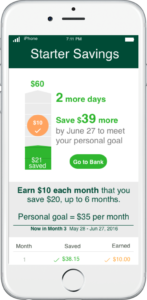
We’ve all heard the adage “It’s not how much you earn, it’s how much you save.” Unfortunately, many Americans are having a difficult time with that second part. According to a recent report by Bankrate, nearly six in 10 Americans don’t have enough savings to cover a $1,000 unplanned expense. For many low income families, there are no savings at all.
Earn Starter Savings Program is an online program designed to kick-start a habit of saving. For those who meet an income requirement (household income must be at or below 80% of the Area Median Income for the county of residence) and have a bank account, they can set up a savings rewards program. The six month program will pay a $10 reward for each month that at least $20 is saved – a maximum of $60 in rewards. After the six month period, users can continue with the program but no rewards will be given.
An incentive to open a bank account, an incentive to save and once completed, $60 in the pocket of the saver. For those struggling, every dollar counts.